Enable Remote Access to phpMyAdmin
XAMPP includes phpMyAdmin, an open-source, browser-based tool for managing MySQL/MariaDB database servers. By default, for security reasons, phpMyAdmin is configured to only accept connections from the host on which XAMPP is installed. Attempting to access phpMyAdmin from any other host will produce the error below:
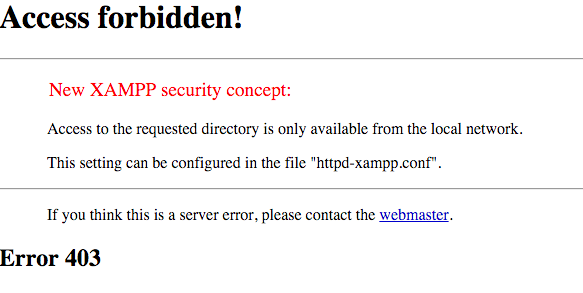
To enable remote access to phpMyAdmin from other hosts, follow these steps:
-
Edit the apache/conf/extra/httpd-xampp.conf file in your XAMPP installation directory (usually, C:\xampp).
-
Within this file, find the line below:
<LocationMatch "^/(?i:(?:xampp|security|licenses|phpmyadmin|webalizer|server-status|server-info))">
Update this line and remove phpmyadmin from the list of locations, so that it looks like this:
<LocationMatch "^/(?i:(?:xampp|security|licenses|webalizer|server-status|server-info))">
-
Restart the Apache server using the XAMPP control panel.
You should now be able to access phpMyAdmin from other hosts.